Dubbo 2.6.8 Porting Guide (openEuler 20.03 LTS SP1)
Introduction
Overview
Dubbo is a high-performance open-source service framework provided by Alibaba, which enables applications to implement service output and input via high-performance remote procedure calls (RPC), and can be seamlessly integrated with the Spring framework. In short, Dubbo is a Spring-based RPC framework that implements remote calling and management of services.
Recommended Version
Dubbo 2.6.8
Environment Requirements
Hardware
Table 1 lists the hardware requirements.
| Item | Description |
|---|---|
| CPU | Kunpeng 920 processor |
| Network | Accessible to the Internet |
| Storage | No requirements |
| Memory | No requirements |
Operating Systems
Table 2 lists the OS requirements.
| Item | Version |
|---|---|
| openEuler | 20.03 LTS SP1 AArch64 |
| Kernel | 4.19.90 |
Configuring the Compilation Environment
Configuring a DNS server
# cat /etc/resolv.conf
nameserver 114.114.114.114
nameserver 8.8.8.8Installing Dependencies
- Download and install dependencies.
yum install java-1.8.0* tcl git gcc gcc-c++ make cmake libtool autoconf automake -y- Query the Java version.
[root@localhost ~]# java -version
openjdk version "1.8.0_272"
OpenJDK Runtime Environment Bisheng (build 1.8.0_272-b10)
OpenJDK 64-Bit Server VM Bisheng (build 25.272-b10, mixed mode)Installing Maven
- Download the Maven installation package.
wget https://archive.apache.org/dist/maven/maven-3/3.6.3/binaries/apache-maven-3.6.3-bin.tar.gz- Decompress the installation package to a specified directory.
tar -zxvf apache-maven-3.6.3-bin.tar.gz -C /opt/- Configure the Maven environment variables.
a. Add the Maven path to the end of the /etc/profile file.
echo "MAVEN_HOME=/opt/apache-maven-3.6.3/" >> /etc/profile
echo "export PATH=$MAVEN_HOME/bin:$PATH" >> /etc/profileb. Make the modified environment variables take effect.
source /etc/profile- Check whether the configuration has taken effect.
[root@localhost ~]# mvn -v
Apache Maven 3.6.3 (cecedd343002696d0abb50b32b541b8a6ba2883f)
Maven home: /opt/apache-maven-3.6.3
Java version: 1.8.0_272, vendor: Bisheng, runtime: /usr/lib/jvm/java-1.8.0-openjdk-1.8.0.272.b10-7.oe1.aarch64/jre
Default locale: en_US, platform encoding: UTF-8
OS name: "linux", version: "4.19.90-2012.4.0.0053.oe1.aarch64", arch: "aarch64", family: "unix"- Modify the local repository, remote repository, and proxy in the Maven configuration file.
Configuration file path: /opt/apache-maven-3.6.3/conf/settings.xml
Configure the network proxy. Change the values of host, port, username, and password as required.
<proxies>
<proxy>
<id>my-proxy</id>
<active>true</active>
<protocol>https</protocol>
<host>Proxy server URL</host>
<port>Proxy server port</port>
<username>User name</username>
<password>Password</password>
<nonProxyHosts>local.net|some.host.com</nonProxyHosts>
</proxy>
<proxy>
<id>my-proxy1</id>
<active>true</active>
<protocol>http</protocol>
<host>Proxy server URL</host>
<port>Proxy server port</port>
<username>User name</username>
<password>Password</password>
<nonProxyHosts>local.net|some.host.com</nonProxyHosts>
</proxy>
</proxies>Configure the remote repository.
<mirrors>
<mirror>
<id>huaweicloud</id>
<mirrorOf>*</mirrorOf>
<url>https://mirrors.huaweicloud.com/repository/maven/</url>
</mirror>
</mirrors>Compiling Dubbo 2.6.8
Obtaining the Source Code
mkdir /home/Dubbo && cd /home/Dubbo && wget https://github.com/apache/dubbo/archive/dubbo-2.6.8.tar.gz
&& tar -xvf dubbo-2.6.8.tar.gzCompiling the dubbo-rpc-redis Module
mvn installIf BUILD SUCCESS is displayed, it means that the dubbo-rpc-redis module has been successfully compiled.
Compiling Dubbo 2.6.8
Add the following content to the end of line 552 in the /home/Dubbo/dubbo-dubbo-2.6.8/pom.xml file:
If BUILD SUCCESS is displayed, it means that Dubbo 2.6.8 has been successfully compiled.
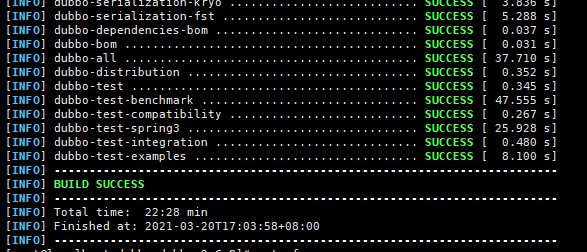
The dubbo-2.6.8.jar package generated after the compilation is stored in the all/target directory.
