Subscribe to a SIG
01
Select Your SIG
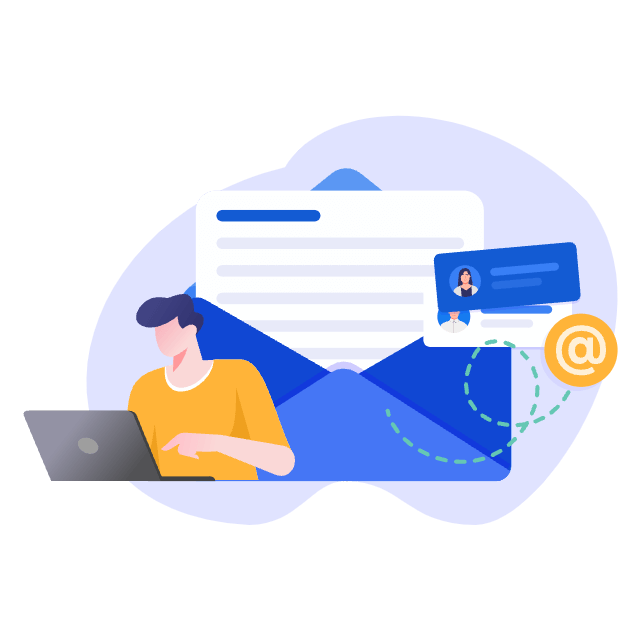
02
Enter Details
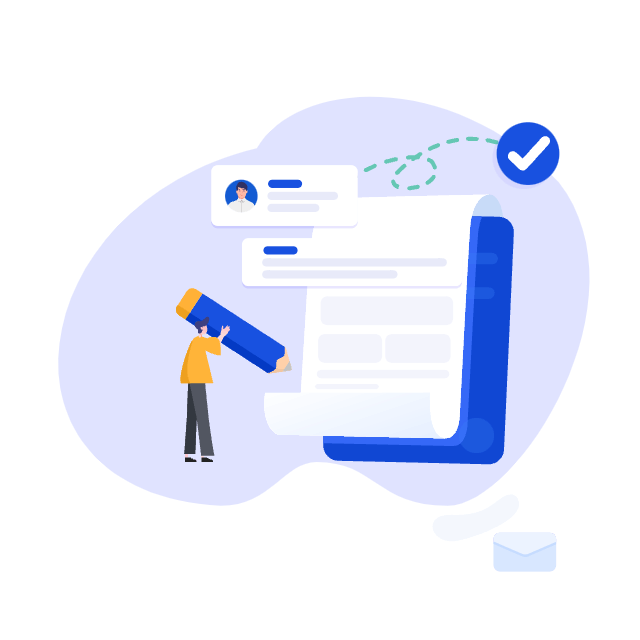
03
Review & Confirm
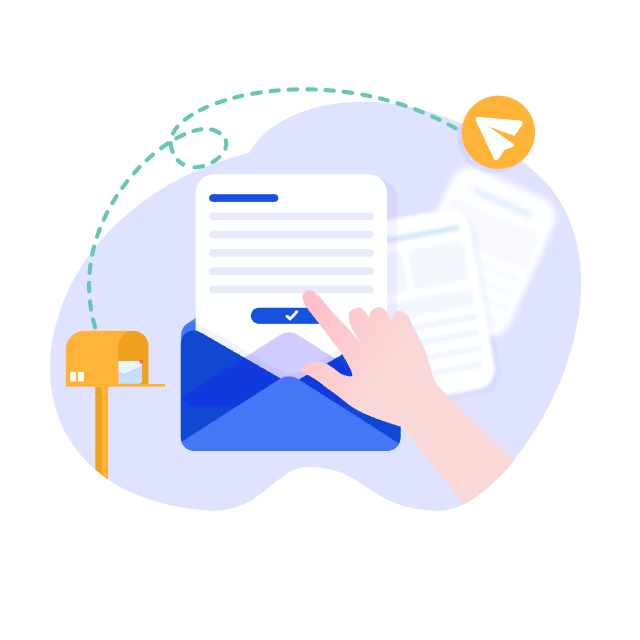
04
You're Subscribed!
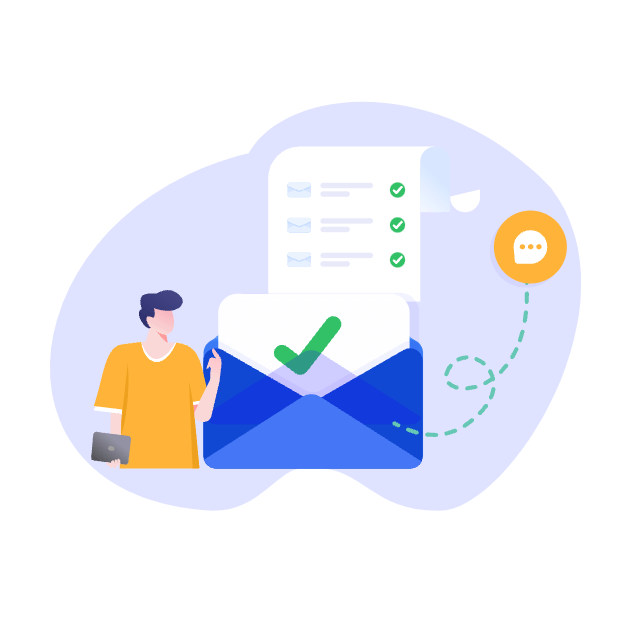
Mailing Lists
| SIG Name | Description | Mailing List | Archive | Subscribe |
|---|
No Data
01
Select Your SIG
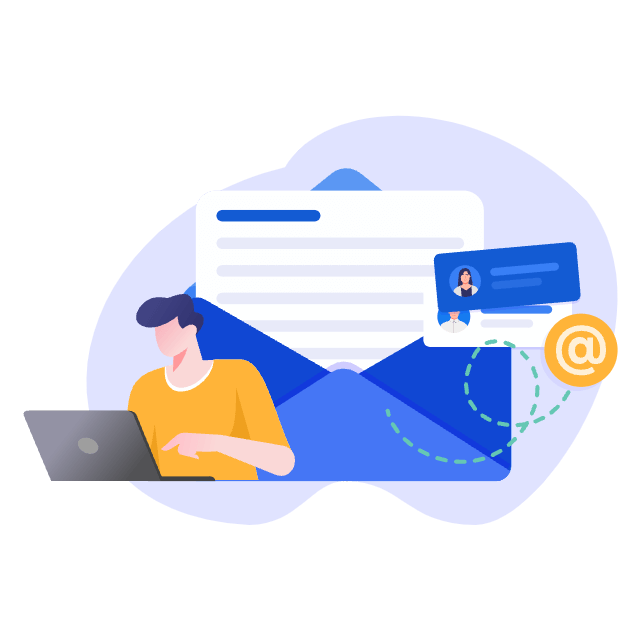
02
Enter Details
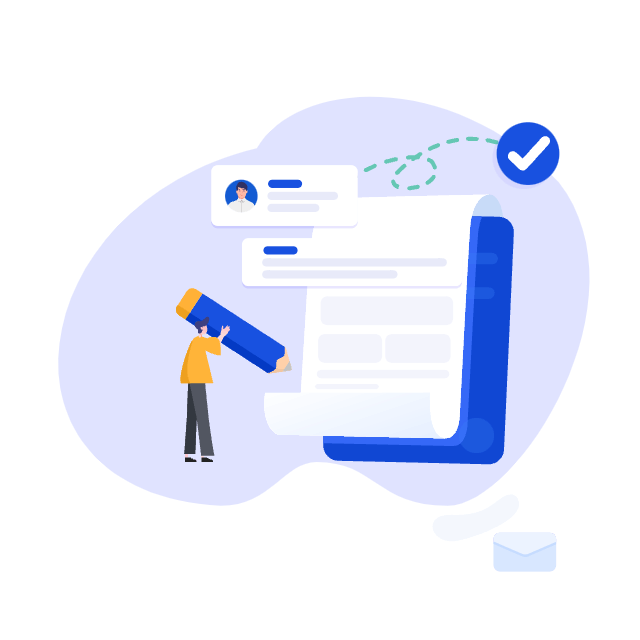
03
Review & Confirm
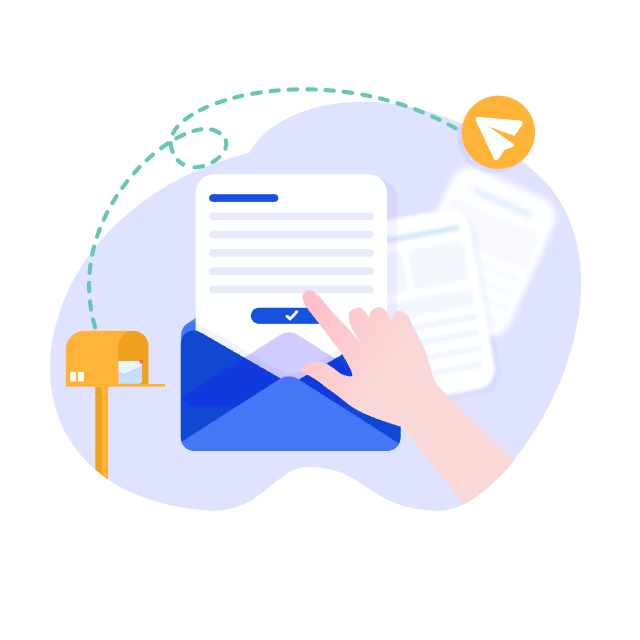
04
You're Subscribed!
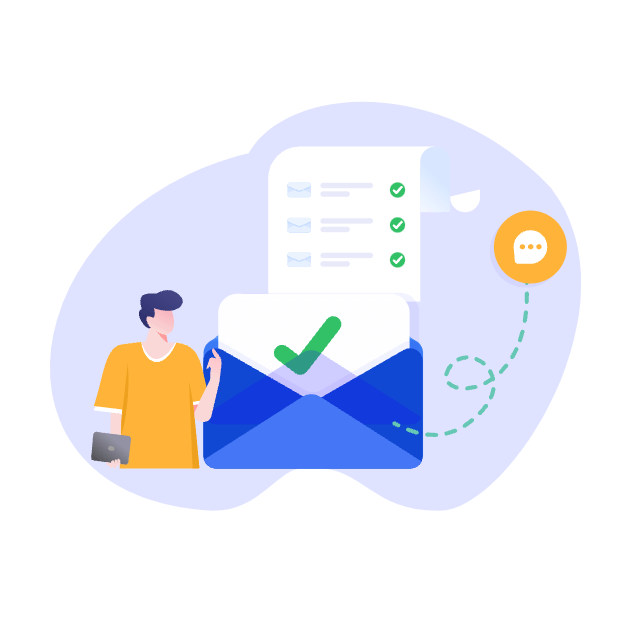
| SIG Name | Description | Mailing List | Archive | Subscribe |
|---|